How to visualize your Automation Mesh layout
Automation Mesh is a new feature that replace Isolated node. Instead of just directly connecting the Tower nodes to Isolated nodes via SSH, we can have different layouts with the Mesh nodes depending on the needs. To visualize the layout, AAP installation script setup.sh has an option to dump out the the Graphviz code and you can cut-and-paste it to https://dreampuf.github.io/GraphvizOnline/
For example, following command will generate a file mesh-topology.dot with the current layout in inventory file:
./setup.sh -- --tag generate_dot_file
You can also specify the filename with the generate_dot_file extra variable:
./setup.sh -e generate_dot_file=/tmp/test-layout.dot -- --tag generate_dot_file
Here are some of the layout patterns, with the snippet of inventory file using a single control node and 6 execution nodes.
All execution nodes are peers of control node, but not peer to each other
...
[automationcontroller]
control.lab.home ansible_connection=local
[automationcontroller:vars]
node_type=control
peers=execution_nodes
[execution_nodes]
node1.lab.home
node2.lab.home
node3.lab.home
node4.lab.home
node5.lab.home
node6.lab.home
...
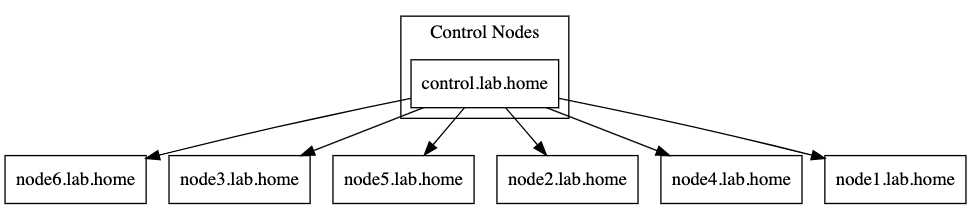
All execution nodes are peers of control node, but also peer to the next node
...
[automationcontroller]
control.lab.home ansible_connection=local
[automationcontroller:vars]
node_type=control
peers=execution_nodes
[execution_nodes]
node1.lab.home peers=node2.lab.home
node2.lab.home peers=node3.lab.home
node3.lab.home peers=node4.lab.home
node4.lab.home peers=node5.lab.home
node5.lab.home peers=node6.lab.home
node6.lab.home
...
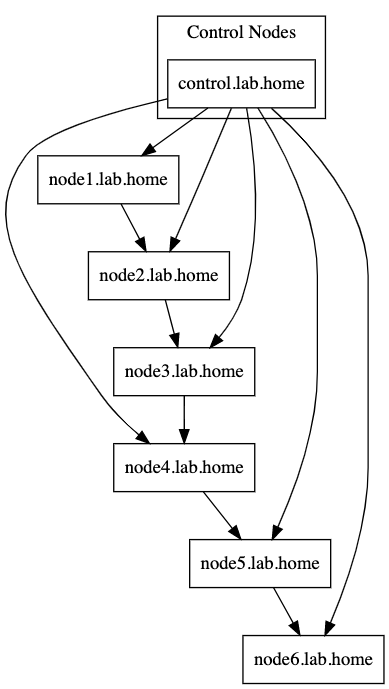
Using 2 hop nodes to direct traffic to 2 sets of execution nodes
...
[automationcontroller]
control.lab.home ansible_connection=local
[automationcontroller:vars]
node_type=control
peers=node1.lab.home,node4.lab.home
[execution_nodes]
node1.lab.home peers=node2.lab.home,node3.lab.home node_type=hop
node2.lab.home peers=node3.lab.home
node3.lab.home
node4.lab.home peers=node5.lab.home,node6.lab.home node_type=hop
node5.lab.home peers=node6.lab.home
node6.lab.home
...
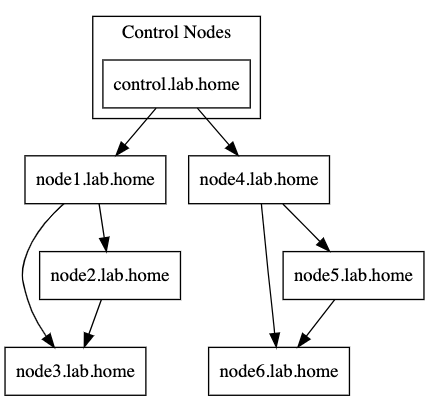
Using 2 hop nodes for redundancy to all 4 execution nodes
[automationcontroller]
control.lab.home ansible_connection=local
[automationcontroller:vars]
node_type=control
peers=node1.lab.home,node2.lab.home
[execution_nodes]
node1.lab.home peers=node3.lab.home,node4.lab.home,node5.lab.home,node6.lab.home node_type=hop
node2.lab.home peers=node3.lab.home,node4.lab.home,node5.lab.home,node6.lab.home node_type=hop
node3.lab.home
node4.lab.home
node5.lab.home
node6.lab.home
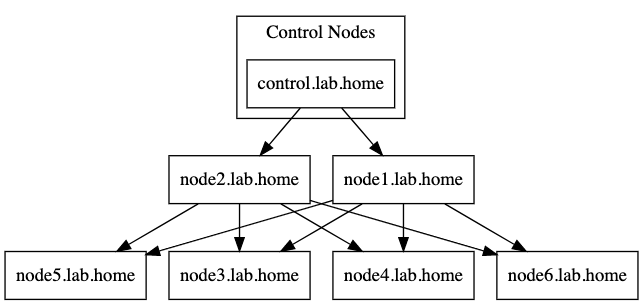
Receptorctl command
To verify the layout and check the status from command line.
[root@control var]# receptorctl --socket /var/run/awx-receptor/receptor.sock status
Node ID: control.lab.home
Version: 1.1.1
System CPU Count: 2
System Memory MiB: 7768
Connection Cost
node2.lab.home 1
node1.lab.home 1
Known Node Known Connections
control.lab.home {'node1.lab.home': 1, 'node2.lab.home': 1}
node1.lab.home {'control.lab.home': 1,
'node3.lab.home': 1,
'node4.lab.home': 1,
'node5.lab.home': 1,
'node6.lab.home': 1}
node2.lab.home {'control.lab.home': 1,
'node3.lab.home': 1,
'node4.lab.home': 1,
'node5.lab.home': 1,
'node6.lab.home': 1}
node3.lab.home {'node1.lab.home': 1, 'node2.lab.home': 1}
node4.lab.home {'node1.lab.home': 1, 'node2.lab.home': 1}
node5.lab.home {'node1.lab.home': 1, 'node2.lab.home': 1}
node6.lab.home {'node1.lab.home': 1, 'node2.lab.home': 1}
Route Via
node1.lab.home node1.lab.home
node2.lab.home node2.lab.home
node3.lab.home node1.lab.home
node4.lab.home node1.lab.home
node5.lab.home node1.lab.home
node6.lab.home node1.lab.home
Node Service Type Last Seen Tags
node6.lab.home control StreamTLS 2022-03-25 00:13:59 {'type': 'Control Service'}
node1.lab.home control StreamTLS 2022-03-25 00:14:35 {'type': 'Control Service'}
control.lab.home control StreamTLS 2022-03-25 00:14:45 {'type': 'Control Service'}
node2.lab.home control StreamTLS 2022-03-25 00:13:59 {'type': 'Control Service'}
node4.lab.home control StreamTLS 2022-03-25 00:13:59 {'type': 'Control Service'}
node3.lab.home control StreamTLS 2022-03-25 00:13:59 {'type': 'Control Service'}
node5.lab.home control StreamTLS 2022-03-25 00:13:59 {'type': 'Control Service'}
Node Secure Work Types
node6.lab.home ansible-runner
control.lab.home local, kubernetes-runtime-auth, kubernetes-incluster-auth
node4.lab.home ansible-runner
node3.lab.home ansible-runner
node5.lab.home ansible-runner
To do a traceroute to see which nodes it pass through.
[root@control var]# receptorctl --socket /var/run/awx-receptor/receptor.sock traceroute node6.lab.home
0: control.lab.home in 69.04µs
1: node1.lab.home in 420.289µs
2: node6.lab.home in 476.88µs
See the Receptor document for more information
https://receptor.readthedocs.io/en/latest/index.html
https://github.com/ansible/receptor
Update: AAP 2.2 now comes with a visualizer to display the layout of mesh
Leave a comment